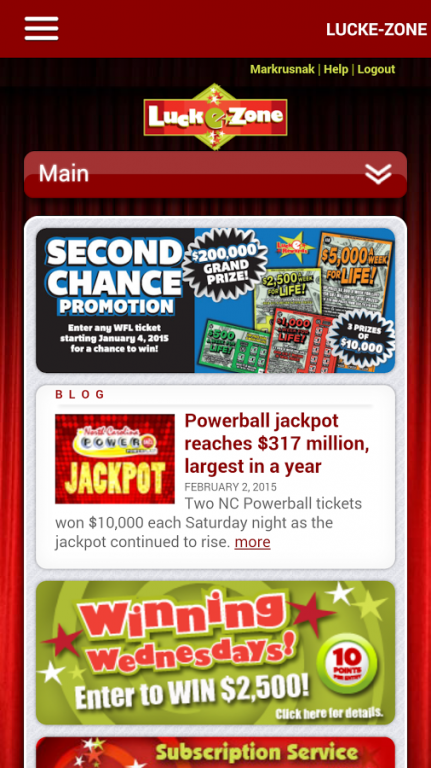Lucke-Zone 1.0.0
Download
Free Version
Publisher Description
This is the official mobile application for the North Carolina Education Lottery’s Lucke-Zone Players Club.
This “App” enhances your Lucke-Zone experience and adds unique features and functionality to our already mobile-friendly Lucke-Zone website. Once logged-in you have full access to your Lucke-Zone account including Lucke-Rewards and Subscription Service. Lucke-Rewards allows you to enter scratch-off and draw game tickets for Lucke-Rewards points and enter second chance drawings. Subscription Service allows you to make multiple drawing purchases of three popular jackpot games; Carolina Cash 5, Mega Millions and Powerball.
Additional unique features of the App include:
- Ability to scan your lottery tickets directly to the Lucke-Rewards ticket entry page using your mobile device’s camera. You no longer have to manually enter the 25 digit code!
- Winning number and jackpot notifications for your favorite games; Powerball®, Mega Millions®, Carolina Cash 5, Carolina Pick 3, Carolina Pick 4 and All or Nothing.
- A fun-to-use built-in “Number Generator” you can use to generate your own numbers.
Easily find a lottery retailer nearest your current geographic location.
An internet connection is required for access to most features. Please note, every effort has been made to ensure the information in this application is accurate; however, in the event of a discrepancy, the winning numbers and prize amounts in the official records of the North Carolina Education Lottery shall prevail.
About Lucke-Zone
Lucke-Zone is a free app for Android published in the Recreation list of apps, part of Home & Hobby.
The company that develops Lucke-Zone is Scientific Games Corporation. The latest version released by its developer is 1.0.0.
To install Lucke-Zone on your Android device, just click the green Continue To App button above to start the installation process. The app is listed on our website since 2015-03-02 and was downloaded 2 times. We have already checked if the download link is safe, however for your own protection we recommend that you scan the downloaded app with your antivirus. Your antivirus may detect the Lucke-Zone as malware as malware if the download link to com.mdi.luckezone is broken.
How to install Lucke-Zone on your Android device:
- Click on the Continue To App button on our website. This will redirect you to Google Play.
- Once the Lucke-Zone is shown in the Google Play listing of your Android device, you can start its download and installation. Tap on the Install button located below the search bar and to the right of the app icon.
- A pop-up window with the permissions required by Lucke-Zone will be shown. Click on Accept to continue the process.
- Lucke-Zone will be downloaded onto your device, displaying a progress. Once the download completes, the installation will start and you'll get a notification after the installation is finished.